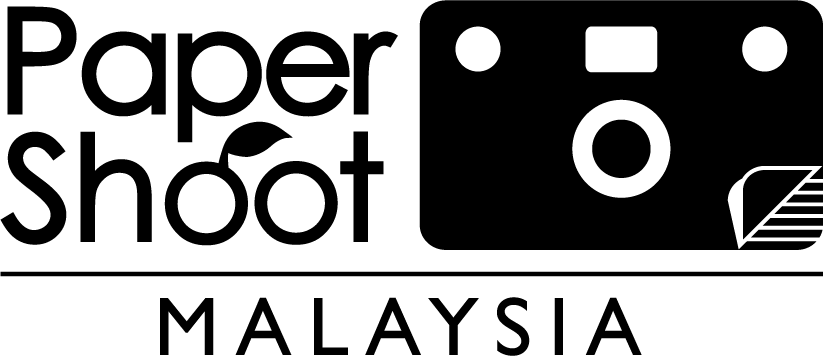How do I troubleshoot the camera?
To troubleshoot the camera board, follow these steps:
- Begin by removing the batteries, but leave the SD card in the camera board.
- Connect the camera to a power bank using the provided cable; avoid connecting it to a PC or laptop.
- Ensure the filter switch is set to the FIRST mode, then press the shutter. If you hear a capture sound, it indicates the camera board is likely functioning normally.
Next, consider the following factors:
- Are you using fully charged rechargeable batteries? We highly recommend using LADDA rechargeable batteries from IKEA.
- Are you using a standard size SD Card or microSD with a standard size adapter?
- Is the SD card correctly inserted into the front slot, non-wifi, and not larger than 32GB?
- Have you reformatted the SD Card?
If you've checked all of the above and the issue persists, kindly reach out to us at 016-670 5315 or email us at papershootmalaysia@gmail.com