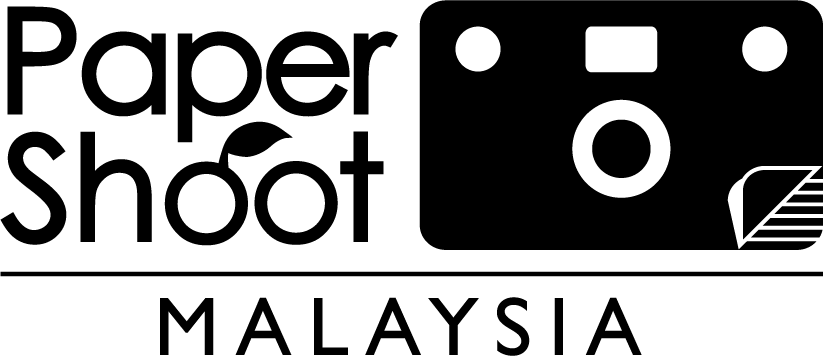Paper Shoot Cameras are eco-friendly substitute for disposable, film, and digital cameras. Our Paper Shoot Camera creates a unique photography experience and portray photo aesthetic that emulates the nostalgic charm of film photography.
How does the Paper Shoot work?
Our Paper Shoot cameras are fully digital, powered by AAA rechargeable batteries and compatible with 32GB SD cards. With the included USB cable, you can conveniently recharge your camera whenever needed. Additionally, you can continuously empty and reuse your SD Card, allowing you to take unlimited photos without limitations.
What are the difference between all Paper Shoot Cameras?
The camera boards across our website are the same which features 18MP resolution.
The variation in pricing is attributed to differences in casings, bundled packages, packaging, and other accompanying accessories that come with each camera.
How do I take a picture and use filters?
To snap a shot using your Paper Shoot Camera, simply press the button located at the front of the camera. You will experience a brief pause before the light at the back of the camera flashes once, and the camera capture sound is played.
If you wish to capture a photo using different filter settings, simply use the toggle switch located at the back of the camera. This feature enables you to switch between filter modes, including colour, black and white, sepia, and blue.
How to take video/timelapse?
To record a 10-second video on your Paper Shoot Camera, you'll need to connect the camera to a power supply such as a power bank using the USB cable provided. Once connected, toggle the filter view to the 4th setting to switch the mode from photo to video. You can then press the button on the front of the camera to start recording your video, which will last for 10 seconds.
If you'd like to use the time-lapse feature on your camera, you'll follow a similar process. Connect the camera to a power source with the USB cable and toggle the filter view to the 3rd setting to switch to time-lapse mode. Then, simply press the button on the front of the camera to begin recording your time-lapse video.
How do I access my photos?
There are a few different ways to see your photos. Since the Paper Shoot runs entirely on SD cards, you only need to plug your USB cable into your computer, and you can easily view and transfer the photos. Alternatively, you can purchase a phone-SD card adapter to view and transfer Paper Shoot photos directly to your phone for more convenient access and sharing.